First and foremost we start with
- Heading and level of heading
- There are 6 levels of headings(1,2,3,4,5,6).
- the number of hashes
#must be preceding the heading text. - The level of heading you want then the number of hashes equal to the level of heading(For ex heading level can be:- 1,2,3,4,5,6)
- There must be space between the last
#of the preceding hashes and Heading text.
# Heading 1
## Heading 2
### Heading 3
#### Heading 4
##### Heading 5
###### Heading 6
Preview of Levels of Headings:-
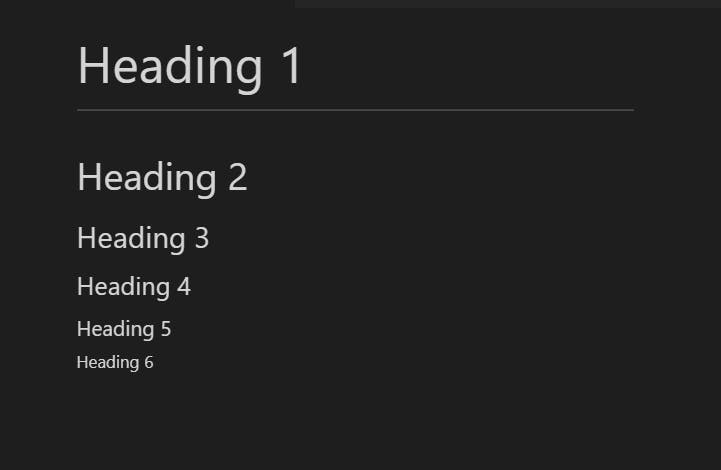
- Bold
**Bold**
or Another way
__Bold__
Preview of Bold:-

- Italic
*italic*
or Another way
_italic_
Preview of Italic:-

- Strikethrough
~~text~~
Preview of Strikethrough:-

- List
- Ordered List
The ordered list can be used as number then . then space then text.
1. One
2. Two
3. Three
1. Inside three
2. Inside three
Preview of Ordered List:-
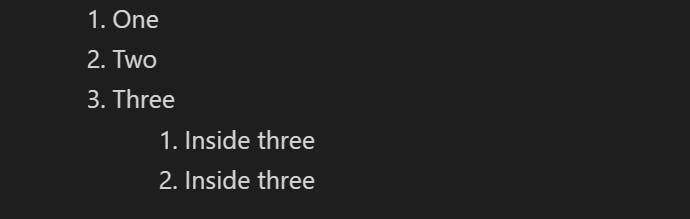
- Unordered List
The unordered list can use asterisks * , minuses- and pluses+.
* First asterisks
- Second minuses
+ Third pluses
- one
* two
Preview of Unordered Lists:-
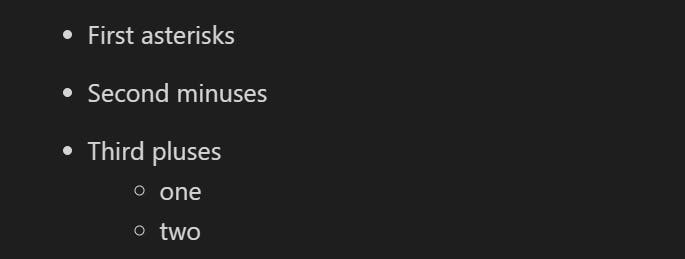
- Links
// Syntax :- [Link Text Here](URL)
[Google](https://www.google.co.in/)
Preview of Links:-

- Link Images
// Syntax :- 
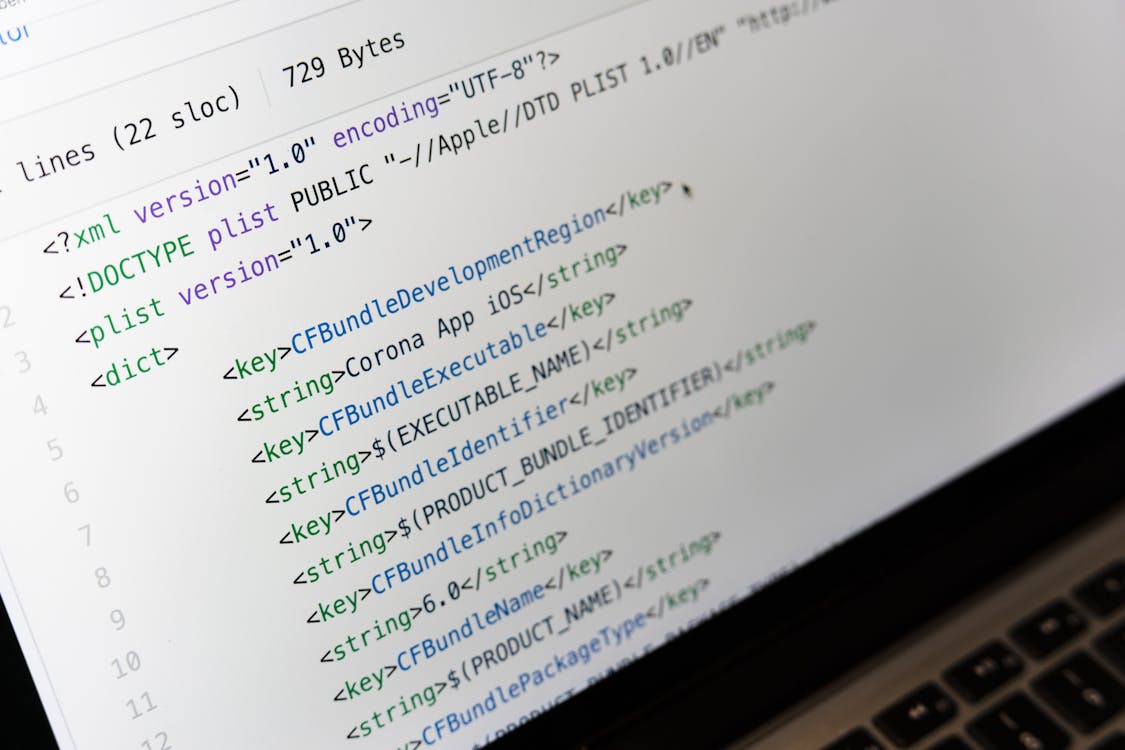
Preview of Link Image:-
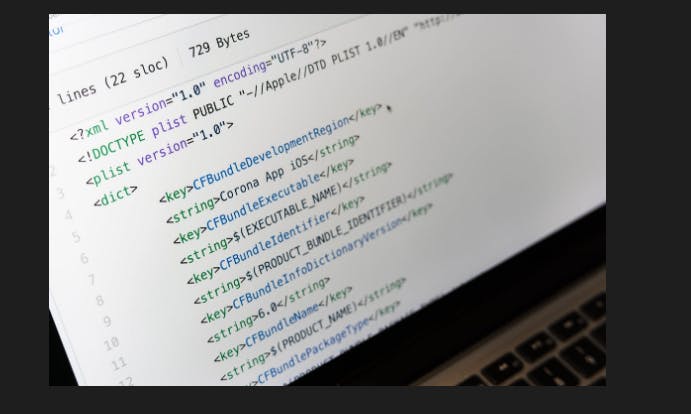
- Code Snippet
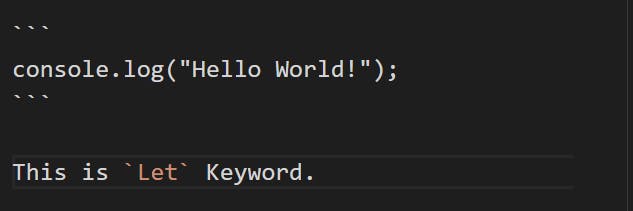
you can also highlight keywords in your text by using a single backtick preceding the keyword and ending the keyword.
Output:-
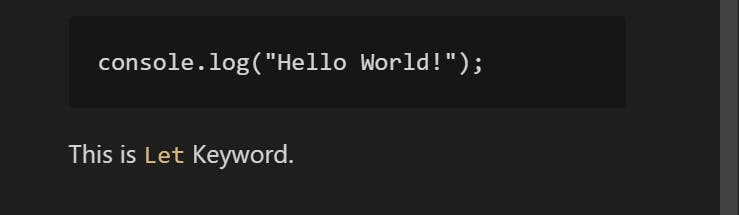
I hope you find this helpful. Go ahead and try this on your own.😀 If you like this then share it and give this blog a big thumbs up.

